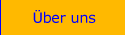| Interwrite Workspace für Windows - Version 10.2 (Win 7, 8,10) |
D o w n l o a d |
Minimum System Requirements:
• Windows® 7, 8 or 10
• Intel® Pentium® dual-core processor, 2 GHz or higher
• 2 GB RAM
• 2.5 GB Festplatte zur Installation
• XVGA (1024 x 768) oder höher mit minimum 24-bit Farbtiefe
• Adobe® Flash® Player 9.0 oder höher
• Aktive Internet-Verbindung zur Auorisierung und Online-Hilfe
|
|
|
|
Interwrite Workspace Installations-Programm für Windows
(Das Interwrite Workspace Programm wird als erstes installiert) |
 |
|
|
Workspace Sprachpaket für ALLE Sprachen
(Ist nur bei Workspace für Windows erforderlich) |
 |
|
|
Interwrite Workspace Content für Windows
(Zuletzt installieren sie die Workspace-Content-Datei -> Galerie)
|
 |
|
|
| Interwrite Workspace für MAC - Version 7.2 |
D o w n l o a d |
Minimum System Requirements: MAC
• Mac OS X v10.10, 10.11, or 10.12
• 2 GB RAM
• 1.7 GB hard disk space for installation (additional 805 MB for Gallery content)
• USB port
• 1024 x 768 or higher resolution video
• Java™ 7 or higher
• Active internet connection to register the license key and to access online Help
|
|
|
|
Interwrite Workspace Programm für MAC.
Auf Grund von Downloadproblemen der MAC-Software (Windows- auf Linux-Server) verweisen wir hier direkt auf die Hersteller-Webseite. |
 |
|
|
Interwrite Workspace Content für MAC
Auf Grund von Downloadproblemen der MAC-Software (Windows- auf Linux-Server) verweisen wir hier direkt auf die Hersteller-Webseite.
|
 |
|
|
| Interwrite Workspace für LINUX - Version 6.5 |
D o w n l o a d |
Minimum System Requirements: LINUX
•Ubuntu GNOME 14.04 LTS
•Intel® Pentium® IV Processor 1 GHz or higher (or equivalent)
•2 GB RAM
•1.5 GB hard disk space for installation
•DVD-ROM drive for installation
•USB port
•1024x768 or higher resolution
•XDG compliant (menus and file association)
•“gksu” utility is required to run the installer on Ubuntu 14.04
NOTE: On 64-bit systems,
libusb-1.0 32-bit package is required and may need to be manually installed.
To check theversion that is installed, run sudo dpkg –l libv4l-0 in Terminal.
If installed, it will be listed as
libv4l-0:i386.
To install the package, connect the computer to the internet and run
sudo apt-get install libv4l-0:i386 in Terminal.
|
|
|
|
Interwrite Workspace Programm für LINUX
(Das Interwrite Workspace Programm wird als erstes installiert) |
 |
|
|
Interwrite Workspace Content für LINUX
(Installieren sie auch die Workspace-Content-Datei -> Galerie)
|

|
|
|
| Workspace Connect APP's für Android und iPADs (frei) |
D o w n l o a d |
|
|
Workspace Connect APP für Android
(Freies und kostenloses APP für Ihr Android Tablett)
(Verbinden Sie sich mit dem Workspace-Rechner und steuern sie Workspace) |
 |
Workspace Connect APP für iPADs
(Freies und kostenloses APP für Ihr iPAD)
(Verbinden Sie sich mit dem Workspace-Rechner und steuern sie Workspace) |
 |